Nintendo's New Virtual Game Card System Works Shockingly Well
My children losing their Minecraft cartridge was a perfect opportunity to test Nintendo's digital sharing feature.
Over the weekend, my daughter wanted to play Minecraft with her friends. We don’t have many physical Switch games—but Minecraft is a rare exception. The kids enjoy taking the cartridge out and moving it between their machines. But the cartridge was not in its case, nor was it inside anyone’s Switch. I checked in-between the couch cushions!! Desperate and annoyed, I simply decided to buy a digital copy of Minecraft.
In doing so, I had to update my daughter’s Switch, revealing the new Virtual Game Card feature announced in March. It was a perfect test case for the new system. I bought the game using my account, but my daughter is the one who wanted to play.
“A Virtual what?” you might ask. I feel you. Let’s back up a second.
Earlier this year, Nintendo promised a new system for sharing digital Switch games between multiple systems that you own and more importantly, your family members. Nintendo promised the Virtual Card System was coming in April, and as the month ended, the update finally dropped, introducing this feature and a few others, too.
Previously, the easiest way to share games between families was having multiple accounts on the same system. This is how I’ve had it set up with my daughter for years. It’s quirky but it works? My account and her account are both on her Switch, which means when I buy a game on my Switch, she can download it on her Switch.
Nintendo makes you designate one Switch as “primary” and “secondary.” The primary doesn’t have to authenticate with the internet to play games, while the secondary occasionally needs to. Given that I can spin up a mobile hotspot, I’ve always had my daughter’s Switch as the primary, so that if she plays a game in the car, she’s all good.
Importantly, this system still exists on the Switch—for now.
If you want a video walkthrough of the Virtual Game Card feature, I’ve got you here:
(I’m continuing to experiment with video in various forms. Feedback is welcome!)
If you want a text walkthrough of the Virtual Game Card feature, keep scrolling.
Step one, update your Switch. You’ll need the latest firmware.
Next, your digital games have now been converted into “cards” (aka cartridges) that can be “loaded” and “ejected” from one system to another. These cards are accessible in a new menu option at the bottom of the home screen, alongside the Switch 2-dependent GameShare. You can seamlessly share cards between two Switch systems featuring your Nintendo account, but it can only be “loaded” into one system at a time.
I previously wondered if every game would be compatible, but they all seem to work!
On the home page, a game is “loaded” on a system if there’s a blue card icon, like so:
Switch systems need to be in physical proximity with one another to “load” and “eject” games. This cannot happen across different wireless networks, so no loaning your child a game if they are, for example, at someone else’s house. (Nintendo should fix this, but I suspect they won’t.) You don’t have to be sitting right next to each other, though; I was able to hand off games with my Switch in another part of the house.
“Loading” is as simple as picking a game, choosing it from your library, and waiting a few moments. If the game isn’t downloaded on your machine, it’ll start downloading.
If the game is already opened on another Switch, you cannot move the game.
If you’re loaning games to individuals in your Nintendo Family Group, the other person must “accept” the game being loaded onto their Switch. (I’d like to see this made optional.) Nintendo uses the term “borrow” here, which is important because you’re only able to loan the game to another person for 14 days before you’d have to walk through the process all over again. Nintendo is hoping, I assume, that if you have to keep going through the 14-day cycle, eventually you’ll just go and buy another copy.
The actual lending process, all told, only takes a few moments. It’s pretty seamless!
When the handoff happens, you’ll get this screen with all the relevant details:
Yes, you can “collect,” aka take back, the game whenever you want. No, the other person doesn’t have to confirm you’re taking it back! I guess you could, in theory, use it as a consequence for your child? A way of taking away their games via digital DRM?
The future, friends.
In any case, it’s now theirs for 14 days. But in the meantime, you cannot play it.
I was skeptical about this system when Nintendo first announced it, and it’s a bummer Nintendo appears to have used this moment to close a loophole in how folks were sharing games with one another, but I gotta hand it to them: it all seems to work.
It made giving Minecraft to my daughter a breeze. We might have to make “hey, what games do you want me to share with you?” a question we ask before a sleepover, but it’s entirely possible we’re going to shift away from the primary/secondary nonsense.
I’ll sleep easier knowing I’ve handed the game over, two weeks or not, and I’m done.
Am I alone here?
Have a story idea? Want to share a tip? Got a funny parenting story? Drop Patrick an email.
Also:
Woof, Minecrat loads slowly on Switch. I’m hoping this is one of those games that’ll get a free boost when you’re running it on a Switch 2. We’ll have to see.
Virtual Game Card is the kind of feature that should evolve over Switch 2’s lifeitme, but I worry this is a neat idea that’ll get ignored during its lifespan.
I suspect Nintendo will phase out primary/secondary accounts eventually, preferring people use the official Virtual Game Card feature down the line.




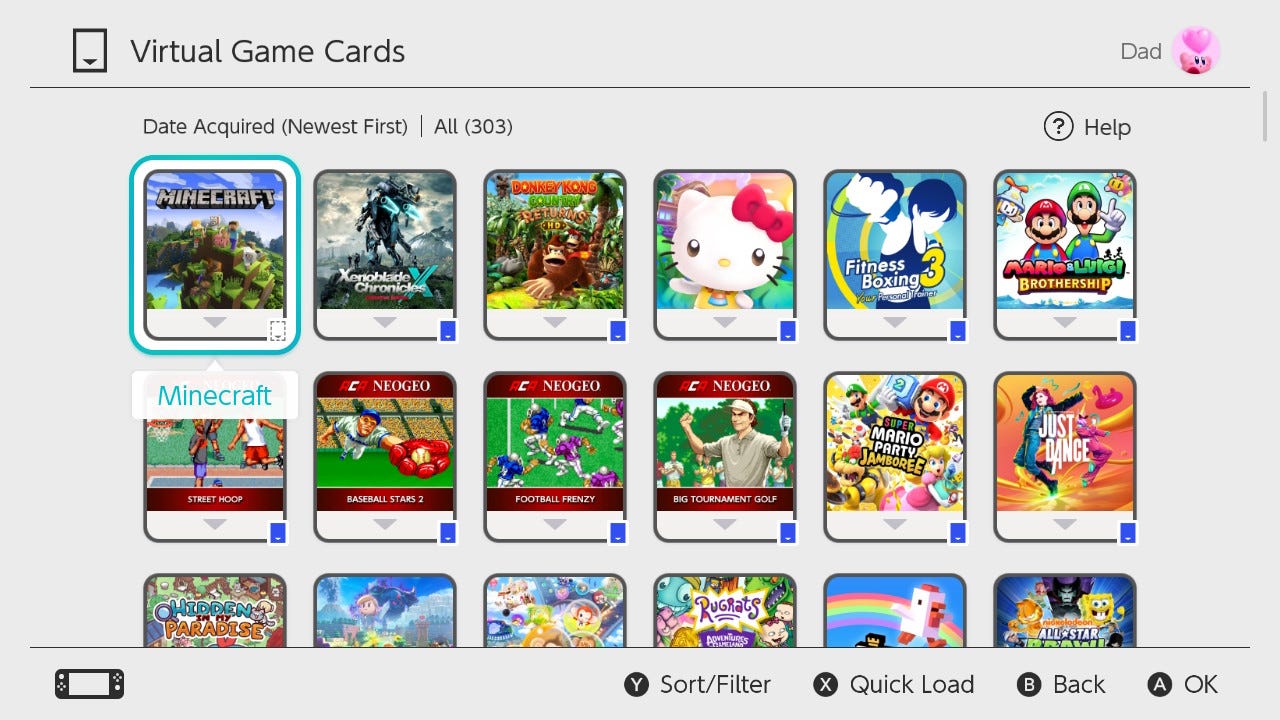
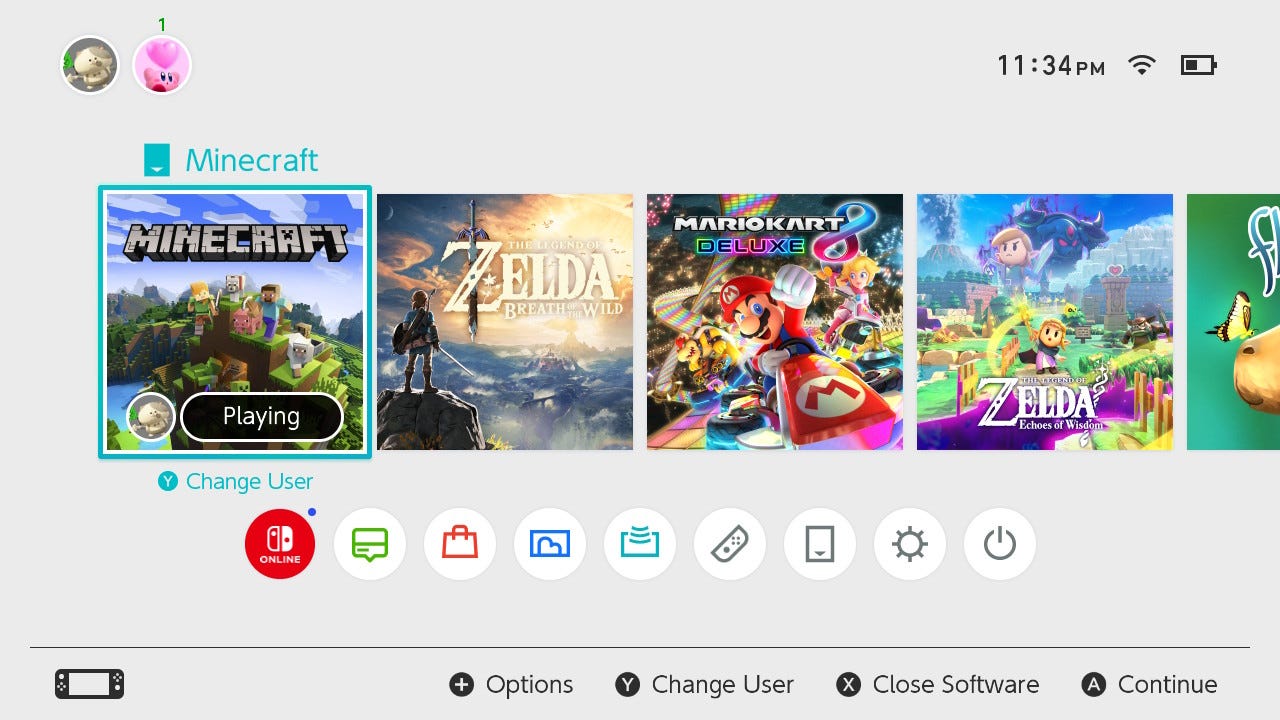
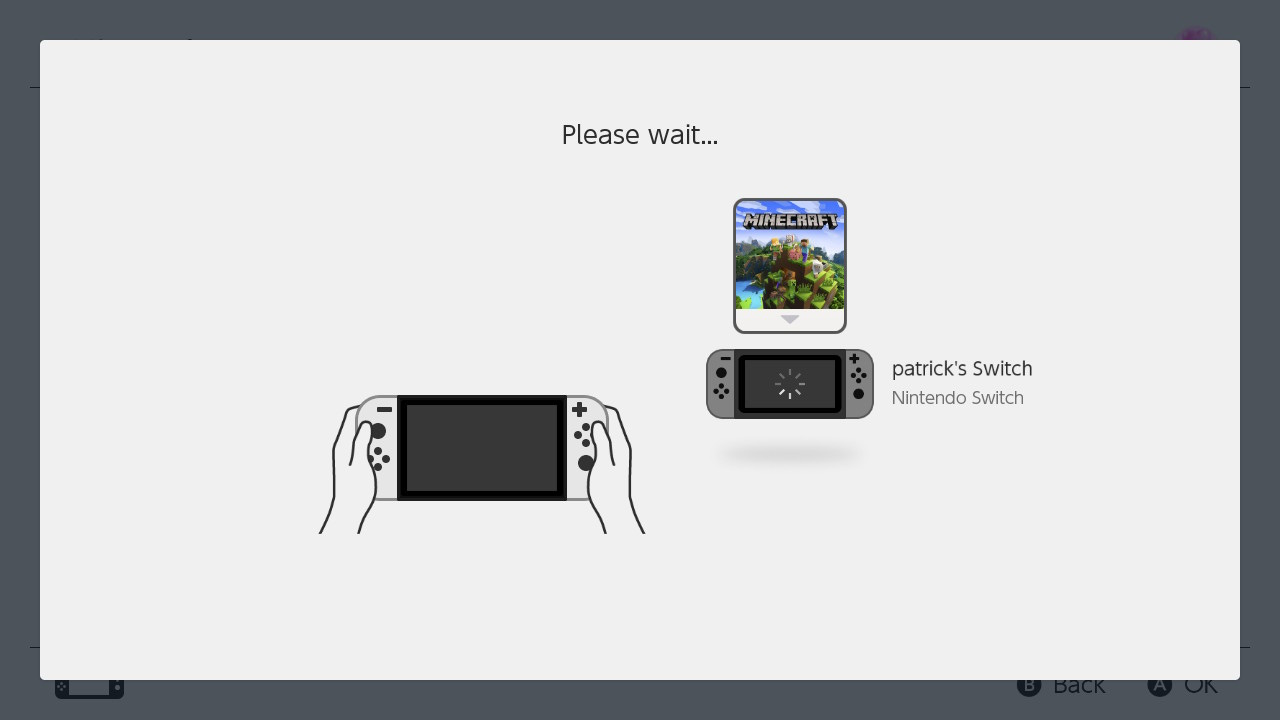
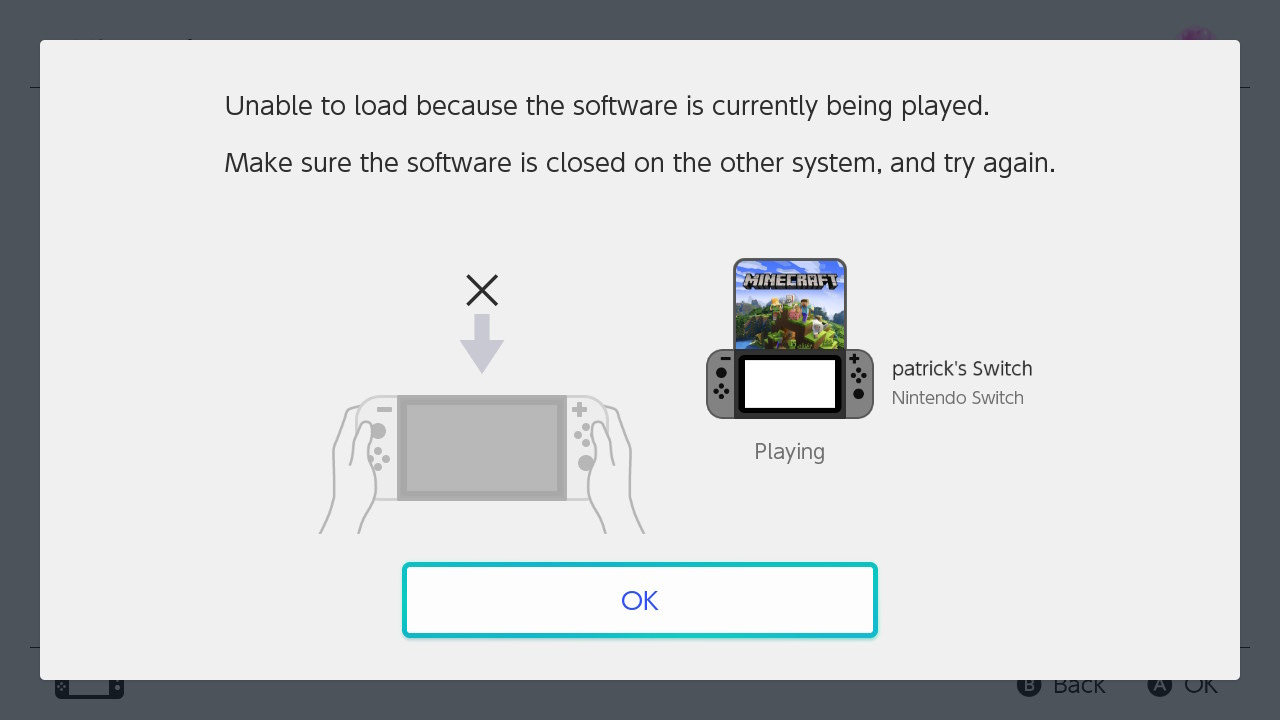

Another cool thing: DLC gets virtual game cards just like games do, so you can lend DLC.
Important caveats: A borrower can only borrow one game at a time, and a lender can lend only up to three games (to three different people) at a time -- and can lend only one game per borrowing console, meaning that those three games would have to all be lent to different consoles.
Not sure how this works with the DLC game cards: Can you lend someone Breath of the Wild and its DLC at the same time? Haven't seen that one addressed yet.
The two things I'm curious about now: 1) What's the process like for toggling between the two systems while we have it? Poking at system settings briefly today but nothing stood out. (Granted, only checked this on my 'secondary' system ie mine) 2) What happens if the owner collects while borrower is playing? I expect if connected online it kills the session, or if offline, it works until next Internet connect or end of 14 days